Running a stored procedure from a batch file >
Example given is sending an email, put this all on one line....
osql -E -d databasename -S servername -Q " EXEC msdb.dbo.sp_send_dbmail @profile_name='Mail Profile', @recipients='name@domain.com', @body='Task Complete', @subject='Task Complete', @importance='High' "
could use the -o parameter to pipe output to a file if necessary, e.g. -o c:\output.txt
Tuesday 30 June 2009
(off topic) Outlook 2007 : Location
Monday 29 June 2009
Enabling DAC via TSQL
sp_configure 'remote admin connections', 1 reconfigure with override
Not rocket science but only realised i needed when a box got maxxed out at 99% CPU and I could not get a connection!
(connect using 'admin:Servername' to a QUERY WINDOW in management studio)
DAC functionality is for emergency use and only works with a TSQL query window i.e for you to run sp_who, kill etc.
If you try and open an object explorer with the ADMIN: prefix, you get >
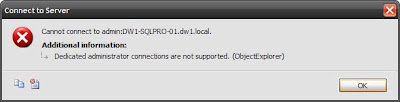
http://www.mydbalife.com/2009/06/dac-is-friend-that-you-need-to.html
Sunday 28 June 2009
Best Practice : Remove Auto Close from all databases!
Following Buck Woody's post that 'AutoClose Should be Off' , here is a script to ensure that is the case...
SQL 2000 Version :
SQL 2000 Version :
DECLARE @databasename varchar(100) DECLARE @sqlAlterStatement varchar(500) DECLARE NastyCursorThing CURSOR READ_ONLY FOR SELECT Name FROM sysdatabases WHERE DBID > 4 AND DATABASEPROPERTYEX(name, 'IsAutoClose') = 1 OPEN NastyCursorThing FETCH NEXT FROM NastyCursorThing INTO @databasename WHILE @@FETCH_STATUS = 0 BEGIN SET @sqlAlterStatement ='ALTER DATABASE [' + @databasename + '] SET AUTO_CLOSE OFF WITH NO_WAIT' + CHAR(10) print @sqlAlterStatement EXEC(@sqlAlterStatement) FETCH NEXT FROM NastyCursorThing INTO @databasename END CLOSE NastyCursorThing DEALLOCATE NastyCursorThingSQL 2005/2008 Version :
DECLARE @databasename varchar(100) DECLARE @sqlAlterStatement varchar(500) DECLARE NastyCursorThing CURSOR READ_ONLY FOR SELECT name FROM sys.databases WHERE database_id > 4 AND DATABASEPROPERTYEX(name, 'IsAutoClose') = 1 OPEN NastyCursorThing FETCH NEXT FROM NastyCursorThing INTO @databasename WHILE @@FETCH_STATUS = 0 BEGIN SET @sqlAlterStatement ='ALTER DATABASE [' + @databasename + '] SET AUTO_CLOSE OFF WITH NO_WAIT' + CHAR(10) print @sqlAlterStatement EXEC(@sqlAlterStatement) FETCH NEXT FROM NastyCursorThing INTO @databasename END CLOSE NastyCursorThing DEALLOCATE NastyCursorThing
Friday 26 June 2009
Table Compression : List compressed / uncompressed objects
Table compression - List compressed objects (tables & indexes)
Table compression - List uncompressed objects (tables & indexes)
(Note the subtle difference in WHERE clause)
SELECT SCHEMA_NAME(sys.objects.schema_id) AS [SchemaName] ,OBJECT_NAME(sys.objects.object_id) AS [ObjectName] ,[rows] ,[data_compression_desc] ,[index_id] FROM sys.partitions INNER JOIN sys.objects ON sys.partitions.object_id = sys.objects.object_id WHERE data_compression > 0 AND SCHEMA_NAME(sys.objects.schema_id) <> 'SYS' ORDER BY SchemaName, ObjectName
Table compression - List uncompressed objects (tables & indexes)
(Note the subtle difference in WHERE clause)
SELECT SCHEMA_NAME(sys.objects.schema_id) AS [SchemaName] ,OBJECT_NAME(sys.objects.object_id) AS [ObjectName] ,[rows] ,[data_compression_desc] ,[index_id] FROM sys.partitions INNER JOIN sys.objects ON sys.partitions.object_id = sys.objects.object_id WHERE data_compression = 0 AND SCHEMA_NAME(sys.objects.schema_id) <> 'SYS' ORDER BY SchemaName, ObjectName
Thursday 25 June 2009
Wednesday 24 June 2009
Permissions ! doh!
This one escaped me.
Rather than using system views to generate permissions statements for all objects, you can use the grant statement WITHOUT the ON clause.
Therefore >
GRANT VIEW DEFINITION TO [user]
Rather than repeating this for each procedure >
GRANT VIEW DEFINITION ON sp_name TO [user]
Using it for the EXECUTE permission makes this piece of code redundant.
Rather than using system views to generate permissions statements for all objects, you can use the grant statement WITHOUT the ON clause.
Therefore >
GRANT VIEW DEFINITION TO [user]
Rather than repeating this for each procedure >
GRANT VIEW DEFINITION ON sp_name TO [user]
Using it for the EXECUTE permission makes this piece of code redundant.
Friday 19 June 2009
Bookmark : Schemabinding
If you are going to oncur the row by row processing overhead of a scalar user defined function (UDF) , you may as well investigate SCHEMABINDING...
MSDN : Improving query plans with the SCHEMABINDING option on T-SQL UDFs
MSDN : Improving query plans with the SCHEMABINDING option on T-SQL UDFs
Thursday 18 June 2009
Group Policy to Enable Instant File Initialization
If you run SQL Server using Network Service accounts, you'll need the following location in Group Policy to allow Instant File Initialization.
Grant 'Perform Volume Maintainence Tasks' to the SQL Server service account as shown below -

http://www.sqlskills.com/blogs/Kimberly/post/Instant-Initialization-What-Why-and-How.aspx
Grant 'Perform Volume Maintainence Tasks' to the SQL Server service account as shown below -

http://www.sqlskills.com/blogs/Kimberly/post/Instant-Initialization-What-Why-and-How.aspx
Returning OUTPUT values from stored procedures
Because i'm forever revisiting old code for the simplest of functions,
here is my memory jogger for retrieving OUTPUT values from stored procs!
Fig 1 : Really easy stored procedure looking at an INFORMATION SCHEMA view.
Specify the OUTPUT cluase in the parameter definition.
Fig 2 : Returning the value from the procedure.
Declare a variable to pass it into and specify the OUTPUT clause.
NB : You need to specify OUTPUT both in the sp definition and the sql that calls the proc.
here is my memory jogger for retrieving OUTPUT values from stored procs!
Fig 1 : Really easy stored procedure looking at an INFORMATION SCHEMA view.
Specify the OUTPUT cluase in the parameter definition.
CREATE PROCEDURE dbo.RoutineCount (
@RoutineType VARCHAR(20),
@RoutineCount INT OUTPUT )
AS
BEGIN
SELECT @RoutineCount = COUNT(*)
FROM INFORMATION_SCHEMA.ROUTINES
WHERE ROUTINE_TYPE = @RoutineType
END
GO
Fig 2 : Returning the value from the procedure.
Declare a variable to pass it into and specify the OUTPUT clause.
DECLARE @CountOfRoutines INT
EXEC dbo.RoutineCount
@RoutineType = 'procedure',
@RoutineCount = @CountOfRoutines OUTPUT
SELECT @CountOfRoutines AS RoutineCount
NB : You need to specify OUTPUT both in the sp definition and the sql that calls the proc.
Wednesday 17 June 2009
Login Errors - State Codes
State / Error description
1 Account is locked out
2 User id is not valid
5 User id is not valid
6 Attempt to use a Windows login name with SQL Authentication
7 The login being used is disabled
8 Incorrect password (Password mismatch)
9 Invalid password
11-12 Login valid but server access failed
13 SQL Server service paused
16 Login valid, but not permissioned to use the target database
18 Password expired (Change your password!)
23 The server is in the process of shutting down. No new connections are allowed.
27 Initial database could not be found
38 Login valid but database unavailable (or login not permissioned)
1 Account is locked out
2 User id is not valid
5 User id is not valid
6 Attempt to use a Windows login name with SQL Authentication
7 The login being used is disabled
8 Incorrect password (Password mismatch)
9 Invalid password
11-12 Login valid but server access failed
13 SQL Server service paused
16 Login valid, but not permissioned to use the target database
18 Password expired (Change your password!)
23 The server is in the process of shutting down. No new connections are allowed.
27 Initial database could not be found
38 Login valid but database unavailable (or login not permissioned)
Saturday 13 June 2009
Off-Topic : Page Speed
It has been a while since I did any real web development, i'm impressed with this Firebug Add-in!
http://code.google.com/speed/page-speed/
http://code.google.com/speed/page-speed/
Wednesday 10 June 2009
Table Compression Cheat
Creating a table with compression...
Changing a table to take advantage of compression functionality...
Want to implement table compression on all tables in a sql 2008 db?
Here's dynamic sql to build those commands...
page compression...
row compression...
and to remove it again...
CREATE TABLE dbo.testtable (testcolumn1 char(1000), testcolumn2 int) WITH (DATA_COMPRESSION = PAGE);
Changing a table to take advantage of compression functionality...
ALTER TABLE dbo.testtable REBUILD PARTITION = ALL WITH (DATA_COMPRESSION = PAGE);
Want to implement table compression on all tables in a sql 2008 db?
Here's dynamic sql to build those commands...
page compression...
SELECT 'ALTER TABLE [' + SCHEMA_NAME(schema_id) + '].[' + NAME + '] REBUILD PARTITION = ALL WITH (DATA_COMPRESSION = PAGE);' FROM sys.objects where TYPE = 'u'
row compression...
SELECT 'ALTER TABLE [' + SCHEMA_NAME(schema_id) + '].[' + NAME + '] REBUILD PARTITION = ALL WITH (DATA_COMPRESSION = ROW);' FROM sys.objects where TYPE = 'u'
and to remove it again...
SELECT 'ALTER TABLE [' + SCHEMA_NAME(schema_id) + '].[' + NAME + '] REBUILD PARTITION = ALL WITH (DATA_COMPRESSION = NONE);' FROM sys.objects where TYPE = 'u'
Tuesday 9 June 2009
NLA Support in Windows XP
Could be useful.
How to get XP clients to support NLA (vista/2008/win7's network level authentication).
http://www.destinationip.com/index.php/site/xp_nla_support/
How to get XP clients to support NLA (vista/2008/win7's network level authentication).
http://www.destinationip.com/index.php/site/xp_nla_support/
Sunday 7 June 2009
Clock Display in Windows 2008 RDP sessions
How to Force display of clock in Windows 2008 RDP sessions.
It took a long time to find this, so posting here (not taking credit for) >
Use Group Policy Preferences to push a registry key out to achieve this.
The "Settings" value, of this key will be a 40 pair hex value , e.g >
28 00 00 00 ff ff ff ff 02 00 00 00 03 00 00 00 6d 00 00 00 20 00 00 00 00 00 00 00 e0 03 00 00 00 05 00 00 00 04 00 00
The nineth pair of digits determines the Taskbar properties. Possible values are:
Always on top = 0x02
Auto hide = 0x01
Show small icons in Start menu = 0x04
Hide clock = 0x08
Combine the properties you want and set the byte. For example:
Always on top + Show small icons + Show clock = 06
Always on top + Show small icons + Hide clock = 0e
(I used 06 as the ninth hex pair)
Link : http://ts.veranoest.net/ts_faq_configuration.htm
It took a long time to find this, so posting here (not taking credit for) >
Use Group Policy Preferences to push a registry key out to achieve this.
- Start the Group Policy Management Console (GPMC) and go to User Configuration - Preferences - Windows Settings - Registry
- right-click - New - Registry Wizard - select Local Computer - select the registry key
- HKEY_CURRENT_USER\Software\Microsoft\Windows\CurrentVersion\Explorer\StuckRects2
- select the "Settings" value and enter the proper data, using the values below for the different properties of the taskbar
- click "Finish"
- select the "Settings" value - right-click - properties - Common tab
- select the option "Run in logged-on user's security context (user policy option)
The "Settings" value, of this key will be a 40 pair hex value , e.g >
28 00 00 00 ff ff ff ff 02 00 00 00 03 00 00 00 6d 00 00 00 20 00 00 00 00 00 00 00 e0 03 00 00 00 05 00 00 00 04 00 00
The nineth pair of digits determines the Taskbar properties. Possible values are:
Always on top = 0x02
Auto hide = 0x01
Show small icons in Start menu = 0x04
Hide clock = 0x08
Combine the properties you want and set the byte. For example:
Always on top + Show small icons + Show clock = 06
Always on top + Show small icons + Hide clock = 0e
(I used 06 as the ninth hex pair)
Link : http://ts.veranoest.net/ts_faq_configuration.htm
Saturday 6 June 2009
Configure Internet Time
being in the UK, i'm chosing uk.pool.ntp.org to sync from.
here are the commands I ran on my domain controller...
w32tm /config /manualpeerlist:"uk.pool.ntp.org,0x8" /syncfromflags:MANUAL
net stop w32time
net start w32time
w32tm /config /update
and i put this in a batch file to run on new vms...
gpupdate /force
w32tm /config /syncfromflags:manual
w32tm /resync /rediscover
pause
here are the commands I ran on my domain controller...
w32tm /config /manualpeerlist:"uk.pool.ntp.org,0x8" /syncfromflags:MANUAL
net stop w32time
net start w32time
w32tm /config /update
and i put this in a batch file to run on new vms...
gpupdate /force
w32tm /config /syncfromflags:manual
w32tm /resync /rediscover
pause
Friday 5 June 2009
SQL 2008 : Table Compression
A quick demo of SQL 2008's table compression.
Table compression can be performed by compressing on a ROW or a PAGE basis.
Step 1 : Decide which method to use by estimating the savings compression will bring.
Their is a handy procedure to do this for you.
The results

So, the original table size is 66224960 KB
Size when compressed using ROW based compression 54011056 KB (size 82%, saving 18%)
Size when compressed using PAGE based compression 36455952 KB (size 55%, saving 45%)
Step 2 : Compress the table!
excellent table compression article :
http://www.devx.com/SQL_Server/Article/41171/1763
Table compression can be performed by compressing on a ROW or a PAGE basis.
Step 1 : Decide which method to use by estimating the savings compression will bring.
Their is a handy procedure to do this for you.
-- Estimate for row based compression
EXEC sp_estimate_data_compression_savings
@schema_name = 'dbo'
, @object_name = 'DummyTestTable'
, @index_id = null
, @partition_number = null
, @data_compression = 'ROW';
go
-- Estimate for page based compression
EXEC sp_estimate_data_compression_savings
@schema_name = 'dbo'
, @object_name = 'DummyTestTable'
, @index_id = null
, @partition_number = null
, @data_compression = 'PAGE';
go
The results

So, the original table size is 66224960 KB
Size when compressed using ROW based compression 54011056 KB (size 82%, saving 18%)
Size when compressed using PAGE based compression 36455952 KB (size 55%, saving 45%)
Step 2 : Compress the table!
ALTER TABLE dbo.DummyTestTable REBUILD PARTITION = ALL WITH (DATA_COMPRESSION = PAGE);
excellent table compression article :
http://www.devx.com/SQL_Server/Article/41171/1763
Thursday 4 June 2009
SQL 2005 / 2008 : Table Partitioning - Run through
Example of table partitioning in SQL Server (versions 2005 & 2008)
1) Create a database! >
2) Add Filegroups to the database >
3) Add data files into the filegroups >
4) Create a partition function.
This is used to define data ranges that partitioning needs to take account of >
5) Create a partition scheme.
This is used to associate the ranges defined in the partition function with scheme names. It determines which filegroup incoming data is placed in.
6) Create our new table to take advantage of partitioning.
Note : The table is created on the function which determines the filegroup, rather than on a filegroup itself. >
7) Populate the table with varied data to fulfill the requirements of testing the partitioning. In this case, use data in different years.
You're done !
If you're interested, this system query will tell you the row count in each partition.

Similarly, when sufficient data is inserted, the size of the data files will differ in the operating system.
Partitioning gives you the option to place different filegroups in different physical locations e.g. faster disks for newer, more frequently accessed data.
It also makes archiving old data much easier.
links :
http://blog.sqlauthority.com/2008/01/25/sql-server-2005-database-table-partitioning-tutorial-how-to-horizontal-partition-database-table/
http://weblogs.sqlteam.com/dang/archive/2008/12/11/Partition-Details-and-Row-Counts.aspx
1) Create a database! >
USE [master] GO CREATE DATABASE [Data_Source] ON PRIMARY ( NAME = N'Data_Source', FILENAME = N'D:\Data\Data_Source.mdf' , SIZE = 204800KB , MAXSIZE = UNLIMITED, FILEGROWTH = 51200KB ), LOG ON ( NAME = N'Data_Source_log', FILENAME = N'E:\logs\Data_Source_log.ldf' , SIZE = 1024000KB , MAXSIZE = 2048GB , FILEGROWTH = 10%) GO
2) Add Filegroups to the database >
USE [master] GO ALTER DATABASE [Data_Source] ADD FILEGROUP [2004] ALTER DATABASE [Data_Source] ADD FILEGROUP [2005] ALTER DATABASE [Data_Source] ADD FILEGROUP [2006] ALTER DATABASE [Data_Source] ADD FILEGROUP [2007] ALTER DATABASE [Data_Source] ADD FILEGROUP [2008] ALTER DATABASE [Data_Source] ADD FILEGROUP [2009] ALTER DATABASE [Data_Source] ADD FILEGROUP [2010] ALTER DATABASE [Data_Source] ADD FILEGROUP [2011] ALTER DATABASE [Data_Source] ADD FILEGROUP [2012] ALTER DATABASE [Data_Source] ADD FILEGROUP [2013] ALTER DATABASE [Data_Source] ADD FILEGROUP [2014] ALTER DATABASE [Data_Source] ADD FILEGROUP [2015]
3) Add data files into the filegroups >
ALTER DATABASE [Data_Source] ADD FILE ( NAME = N'Data_2004Data', FILENAME = N'D:\Data\Data_Source_2004.mdf' , SIZE = 512KB , FILEGROWTH = 51200KB ) TO FILEGROUP [2004] GO ALTER DATABASE [Data_Source] ADD FILE ( NAME = N'Data_2005Data', FILENAME = N'D:\Data\Data_Source_2005.mdf' , SIZE = 512KB , FILEGROWTH = 51200KB ) TO FILEGROUP [2005] GO ALTER DATABASE [Data_Source] ADD FILE ( NAME = N'Data_2006Data', FILENAME = N'D:\Data\Data_Source_2006.mdf' , SIZE = 51200KB , FILEGROWTH = 51200KB ) TO FILEGROUP [2006] GO ALTER DATABASE [Data_Source] ADD FILE ( NAME = N'Data_2007Data', FILENAME = N'D:\Data\Data_Source_2007.mdf' , SIZE = 51200KB , FILEGROWTH = 51200KB ) TO FILEGROUP [2007] GO ALTER DATABASE [Data_Source] ADD FILE ( NAME = N'Data_2008Data', FILENAME = N'D:\Data\Data_Source_2008.mdf' , SIZE = 51200KB , FILEGROWTH = 51200KB ) TO FILEGROUP [2008] GO ALTER DATABASE [Data_Source] ADD FILE ( NAME = N'Data_2009Data', FILENAME = N'D:\Data\Data_Source_2009.mdf' , SIZE = 51200KB , FILEGROWTH = 51200KB ) TO FILEGROUP [2009] GO ALTER DATABASE [Data_Source] ADD FILE ( NAME = N'Data_2010Data', FILENAME = N'D:\Data\Data_Source_2010.mdf' , SIZE = 512KB , FILEGROWTH = 51200KB ) TO FILEGROUP [2010] GO ALTER DATABASE [Data_Source] ADD FILE ( NAME = N'Data_2011Data', FILENAME = N'D:\Data\Data_Source_2011.mdf' , SIZE = 512KB , FILEGROWTH = 51200KB ) TO FILEGROUP [2011] GO ALTER DATABASE [Data_Source] ADD FILE ( NAME = N'Data_2012Data', FILENAME = N'D:\Data\Data_Source_2012.mdf' , SIZE = 512KB , FILEGROWTH = 51200KB ) TO FILEGROUP [2012] GO ALTER DATABASE [Data_Source] ADD FILE ( NAME = N'Data_2013Data', FILENAME = N'D:\Data\Data_Source_2013.mdf' , SIZE = 512KB , FILEGROWTH = 51200KB ) TO FILEGROUP [2013] GO ALTER DATABASE [Data_Source] ADD FILE ( NAME = N'Data_2014Data', FILENAME = N'D:\Data\Data_Source_2014.mdf' , SIZE = 512KB , FILEGROWTH = 51200KB ) TO FILEGROUP [2014] GO ALTER DATABASE [Data_Source] ADD FILE ( NAME = N'Data_2015Data', FILENAME = N'D:\Data\Data_Source_2015.mdf' , SIZE = 512KB , FILEGROWTH = 51200KB ) TO FILEGROUP [2015] GO
4) Create a partition function.
This is used to define data ranges that partitioning needs to take account of >
CREATE PARTITION FUNCTION [PFunction_YearDateRange](datetime) AS RANGE LEFT FOR VALUES ( N'20041231 23:59:59.997' --between January 1st and Dec 31st 2005 , N'20051231 23:59:59.997' --before January 1st and Dec 31st 2006 , N'20061231 23:59:59.997' --before January 1st and Dec 31st 2007 , N'20071231 23:59:59.997' --before January 1st and Dec 31st 2008 , N'20081231 23:59:59.997' --before January 1st and Dec 31st 2009 , N'20091231 23:59:59.997' --before January 1st and Dec 31st 2010 , N'20101231 23:59:59.997' --before January 1st and Dec 31st 2011 , N'20111231 23:59:59.997' --before January 1st and Dec 31st 2012 , N'20121231 23:59:59.997' --before January 1st and Dec 31st 2013 , N'20131231 23:59:59.997' --before January 1st and Dec 31st 2014 , N'20141231 23:59:59.997' --after January 1st 2015 ) GO
5) Create a partition scheme.
This is used to associate the ranges defined in the partition function with scheme names. It determines which filegroup incoming data is placed in.
CREATE PARTITION SCHEME PScheme_YearDateRange AS PARTITION PFunction_YearDateRange TO ([2004],[2005],[2006],[2007],[2008],[2009],[2010],[2011],[2012],[2013],[2014],[2015]) GO
6) Create our new table to take advantage of partitioning.
Note : The table is created on the function which determines the filegroup, rather than on a filegroup itself. >
CREATE TABLE [dbo].[PartitionTestTable] ( [UniqueId] [bigint] IDENTITY(1,1) NOT NULL, [EventDateTime] [datetime] NOT NULL, [ArbitraryCode1] [varchar](5) NULL, [ArbitraryCode2] [varchar](5) NULL, [ArbitraryCode3] [varchar](5) NULL, [UnicodeText1] [nvarchar](255) NULL, [UnicodeText2] [nvarchar](255) NULL, [UnicodeText3] [nvarchar](255) NULL, [Value] [money] NULL, [Status] [bit] NOT NULL) ON PScheme_YearDateRange(EventDateTime) GO
7) Populate the table with varied data to fulfill the requirements of testing the partitioning. In this case, use data in different years.
You're done !
If you're interested, this system query will tell you the row count in each partition.
SELECT * FROM sys.partitions WHERE OBJECT_NAME(OBJECT_ID)='PartitionTestTable';

Similarly, when sufficient data is inserted, the size of the data files will differ in the operating system.
Partitioning gives you the option to place different filegroups in different physical locations e.g. faster disks for newer, more frequently accessed data.
It also makes archiving old data much easier.
links :
http://blog.sqlauthority.com/2008/01/25/sql-server-2005-database-table-partitioning-tutorial-how-to-horizontal-partition-database-table/
http://weblogs.sqlteam.com/dang/archive/2008/12/11/Partition-Details-and-Row-Counts.aspx
Windows 7 : UAC
Tuesday 2 June 2009
Table Statistics query
When were my table statistics last updated?
SQL 2005+ Script
SQL 2000 Script
SQL 2005+ Script
-- sql 2005+ SELECT DISTINCT OBJECT_NAME(object_id) AS TableName , [name] AS IndexName , STATS_DATE(object_id, index_id) AS TableStatsUpdated FROM sys.indexes WITH (NOLOCK) ORDER BY STATS_DATE(object_id, index_id) DESC;
SQL 2000 Script
-- sql 2000 SELECT DISTINCT OBJECT_NAME(id) AS TableName , [name] AS IndexName , STATS_DATE(id, indid) AS TableStatsUpdated FROM sysindexes WITH (NOLOCK) ORDER BY STATS_DATE(id, indid) DESC;
Subscribe to:
Posts (Atom)



