Thursday, 27 March 2008
Hyper-V : Storage Options
http://blogs.technet.com/josebda/archive/2008/02/06/storage-options-for-windows-server-2008-s-hyper-v.aspx
Monday, 24 March 2008
Windows Vista & 2008 Network Map
‘SSDP Discovery’ and ‘UPnP Device Host’. These changes meant that 2 new entries appeared in the Network list, namely tsclient (presumably representing a terminal service) and my Netgear router).

Not much of a network map, I’m sure you’ll agree.
On powering up the rest of my network, the situation only improved slightly with the addition of the 2008 box.
Getting XP & 2003 ‘on the map’...
Wikipedia provides a concise explanation that Network mapping is provided by the Link Layer Topology Discovery protocol or LLTD (like we need another acronym…) (http://en.wikipedia.org/wiki/Link_Layer_Topology_Discovery)
The Vista & 2008 Os' use LLTD to provide the map.
For 2003, no such update exists, so the issue has to be forced >
1) Run the KB922120 installer on the 2003 machine (it is going to fail, but stick with me here...)2) Ignore the error message, but dont press OK to quit the installer.
3) Look on the root of your drive for a crazily named installer folder (was 4e3502ace711713573322646a0e29dbb on mine) and copy the contents elsewhere.
4) Now press OK to quit the installer.
5) Configure your nic (right click network card and select properties).
6) Add a protocol, go to 'have disk' and navigate to wherever the installer files are saved.
7) From the SPCGDR\IP\ subfolders locate the .inf file and click OK.
This will install LLTD and the 2003 box will now be part of the network map.
My 2008 Network Map >
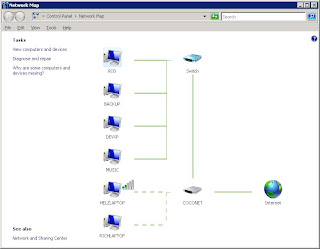
My Vista Network Map >
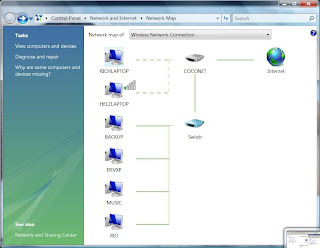
Wednesday, 19 March 2008
Windows 2008 : Disable Password Expiry
Tuesday, 18 March 2008
Windows 2008 : NAP - Network Access Protection
Saturday, 15 March 2008
Changing Service Account : SPN Issue
The SQL log rapidly started recording these entries >
Login failed for user 'NT AUTHORITY\ANONYMOUS LOGON'. [CLIENT: 172.27.0.9] Error: 18456, Severity: 14, State: 11.
State 11 means ' Valid login but server access failure '. Hardly helpful.
http://technet2.microsoft.com/windowsserver/en/library/579246c8-2e32-4282-bce7-3209d1ea8bf11033.mspx?mfr=true
Ignoring (for now) the fact that the we are using windows authentication for SCCM to connect to SQL.
Multiple posts on the web suggest investigating SPNs if faced with authentication issues.
By changing the service account, SQL has attempted to register a new SPN to associate the service, machine name (FQDN form) and port number together.
To check SPNs present use >
setspn -L servername
Due to the foresight of network admins, the new service account does have rights to register an SPN. The problem now is that there are 2 SPNs for the service on the server, each using different accounts. In a nutshell, AD connections wont know which to use.
Basically, we need to remove the original SPN >
setspn -D ServiceClass/Host:Port AccountName
What I've learnt >
Changing the Service Account on a SQL box? Delete the old SPN...
Friday, 14 March 2008
Windows 2008 : Disabling UAC via Group Policy
Start > Run > gpedit.msc
Computer Configuration > Windows Settings > Security Settings > Local Policies > Security Options

'User Access Control' policies are at the bottom of the right hand pane.
Changing them requires a reboot to take effect.
=================================================================
Update Jan 09 - UAC Policy settings explained here >
http://www.trainsignaltraining.com/disable-uac-user-account-control-on-vista-and-server-2008/2008-12-18/
Tuesday, 11 March 2008
CHECKSUM as a computed column
If the application is your own however, i.e. you are controlling the schema design, you can add the CHECKSUM as a computed column.
USE Adventureworks go ALTER TABLE Person.Contact ADD RSVersion AS (CHECKSUM(ContactID ,NameStyle ,Title ,FirstName ,MiddleName ,LastName ,Suffix ,EmailAddress ,EmailPromotion ,Phone ,PasswordHash ,PasswordSalt) ) PERSISTED NOT NULL go
NB :
1) You cannot include a computed column in the defintion for a further computed column.
2) You cannot do CHECKSUM(*) in a computed column definition.
3) You CAN however, add indexes to computed columns :)
Links :
Indexes on Computed Columns: Speed Up Queries, Add Business Rules
SQL Server Computed Columns
Monday, 10 March 2008
TSQL - WAITFOR- Implement a timed delay
-- Wait until 11pm before proceeding WAITFOR TIME '23:00' GO -- Wait for 30 minutes before proceeding WAITFOR DELAY '00:30:00' G
