‘SSDP Discovery’ and ‘UPnP Device Host’. These changes meant that 2 new entries appeared in the Network list, namely tsclient (presumably representing a terminal service) and my Netgear router).

Not much of a network map, I’m sure you’ll agree.
On powering up the rest of my network, the situation only improved slightly with the addition of the 2008 box.
Getting XP & 2003 ‘on the map’...
Wikipedia provides a concise explanation that Network mapping is provided by the Link Layer Topology Discovery protocol or LLTD (like we need another acronym…) (http://en.wikipedia.org/wiki/Link_Layer_Topology_Discovery)
The Vista & 2008 Os' use LLTD to provide the map.
For 2003, no such update exists, so the issue has to be forced >
1) Run the KB922120 installer on the 2003 machine (it is going to fail, but stick with me here...)2) Ignore the error message, but dont press OK to quit the installer.
3) Look on the root of your drive for a crazily named installer folder (was 4e3502ace711713573322646a0e29dbb on mine) and copy the contents elsewhere.
4) Now press OK to quit the installer.
5) Configure your nic (right click network card and select properties).
6) Add a protocol, go to 'have disk' and navigate to wherever the installer files are saved.
7) From the SPCGDR\IP\ subfolders locate the .inf file and click OK.
This will install LLTD and the 2003 box will now be part of the network map.
My 2008 Network Map >
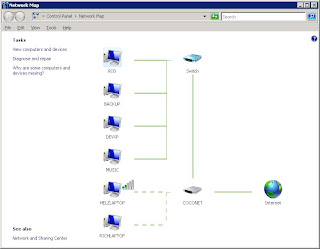
My Vista Network Map >
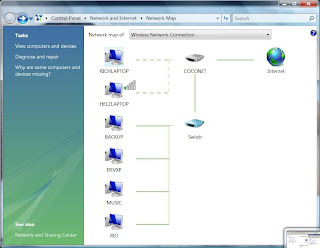
No comments:
Post a Comment