This is a pre-requisite for Reporting Services >
1) Launch 'Server Manager'
2) Expand 'Roles'
3) Click 'Add Role' (over there on the right...)
4) Add ' Web Server(IIS) ' Role
When install is done >
5) Expand 'Roles'
6) Select 'Web Server (IIS) (right hand pane will change)
7) Scroll down to 'Role Services' in the pane on the right.
8) Click 'Add Role Services' and add the following roles >
> Web management tools
> IIS 6 Management Compatibility
> IIS 6 WMI Compatibility
> IIS Metabase and IIS 6 configuration compatibility
> World Wide Web Services
> Application Development Features
> ASP.NET
> ISAPI Extensions
> ISAPI Filters
> Common Http Features
> Default Document
> Directory Browsing
> HTTP Redirection
> Static Content
> Security
> Windows Authentication
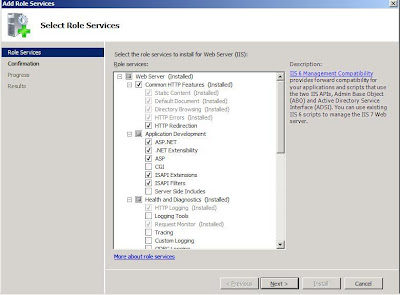
No comments:
Post a Comment