The following menu then appears >
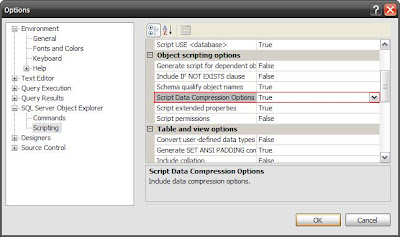
2) Expand 'SQL Server Object Explorer' , click 'Scripting'
3) Scroll down to 'Object Scripting Options' and change 'Script Data Compression Options' to TRUE
Useful link :
SQL 2008 Management Studio - Scripting Improvements
No comments:
Post a Comment