On attempting to open Management Studio (after successful SQL install), I was greeted with this...
" Unhandled exception has occurred in a component in your application. If you
click Continue, the application will ignore this error and attempt to
continue. Key not valid for use in specified state. "
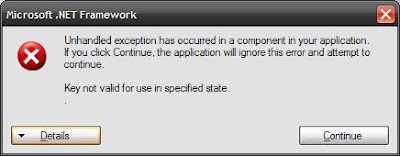
Clicking 'Details' was not much more help...
" ************** Exception Text **************
System.Security.Cryptography.CryptographicException: Key not valid for use
in specified state.
at System.Security.Cryptography.ProtectedData.Unprotect(Byte[] encryptedData, Byte[] optionalEntropy, DataProtectionScope scope)
.....
When Management Studio opened, 'Registered Servers' was empty. I mean totally empty.
Database engine icon was missing and i could not even add servers >
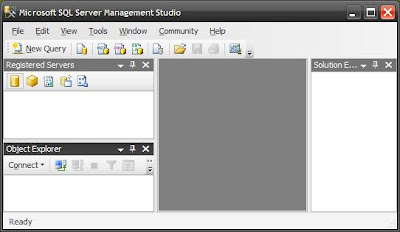
Basically, my roaming profile had bought with it an old Management Studio config file that could not be opened.
To solve this,
- Navigate to C:\Documents and Settings\ [username] \Application Data\Microsoft\Microsoft SQL Server\100\Tools\Shell .
- Rename the old RegSrvr.xml to something else e.g. RegSrvr.bak
- Start Management Studio again (it will recreate the file and you'll be able to add your servers again)
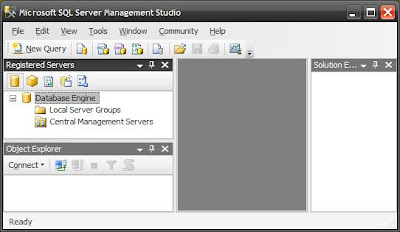
Link : http://www.dbtalk.net/microsoft-public-sqlserver-tools/ssms-2008-a-512328.html
No comments:
Post a Comment