(NB : Terminal Services is to be renamed 'Remote Desktop Services' in Windows 2008 R2)
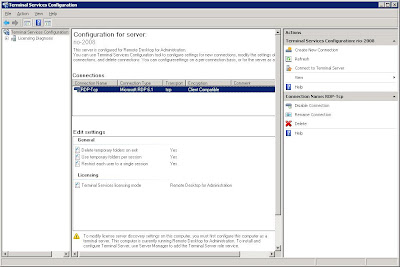
Remote Administration Mode only allows 2 connections. Try and increase it (you can't) >
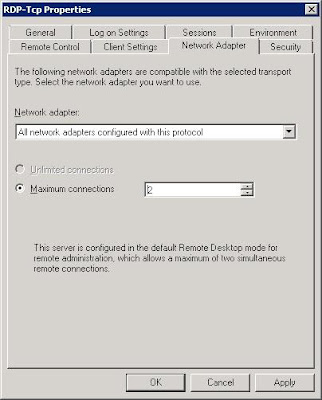
This is less than Windows 2003, where 3 admins could log in at the same time (1 using the /console switch for session 0). Windows 2008 does at least allow you to easily see who has the open sessions so you can disconnect them (or ask politely if the mood takes you! )
From (http://blogs.msdn.com/rds/archive/2007/12/17/changes-to-remote-administration-in-windows-server-2008.aspx) >
" Behavior when you connect to a server that does not have Terminal Server installed >
If you (as a member of the Administrators group on the destination server) start a Remote Desktop session to a Windows Server 2008-based server that does not have the Terminal Server role service installed, the following behavior is true for the remote administration session:
• Time zone redirection is disabled.
• Terminal Services Session Broker (TS Session Broker) redirection is disabled.
• Plug and Play device redirection is disabled.
• The remote session theme is changed to Windows Classic.
• Terminal Services Easy Print is disabled. "
No comments:
Post a Comment